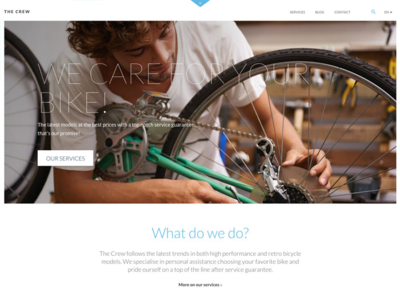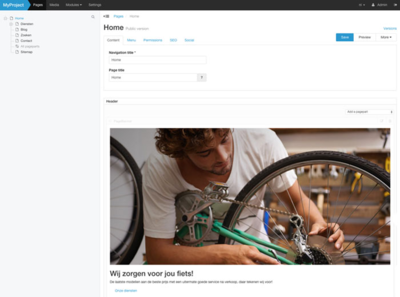Not convinced yet?
We've got awesome features!
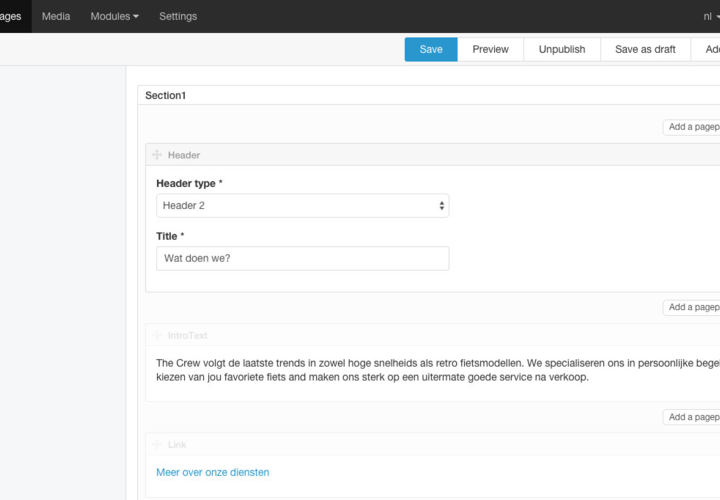
Advanced content management
The content management system uses a “building block” concept for managing page content. This allows the creation of truly flexible page building blocks that can abstract away the technical implementation details from the user and by doing so, guide the user (often without a technical background) to publish the content within the style of the website.
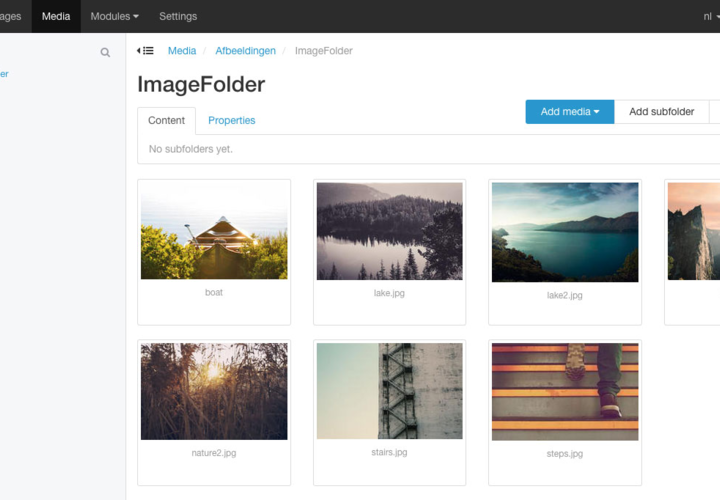
Integrated media manager
A website will contain all kinds of media: images, video, presentations, files. The platform provides a manager so you can store these images, presentations, audio, videos and ordinary files in a structured manner. These media objects can then be integrated easily into the content by means of the building blocks.
We even go one step further and don’t consider it reasonable to ask you to buy an expensive image editor for successful management of your site content. That’s why we’ve integrated a full editor into the platform so you have everything on hand to manipulate the images on your website without additional tools.
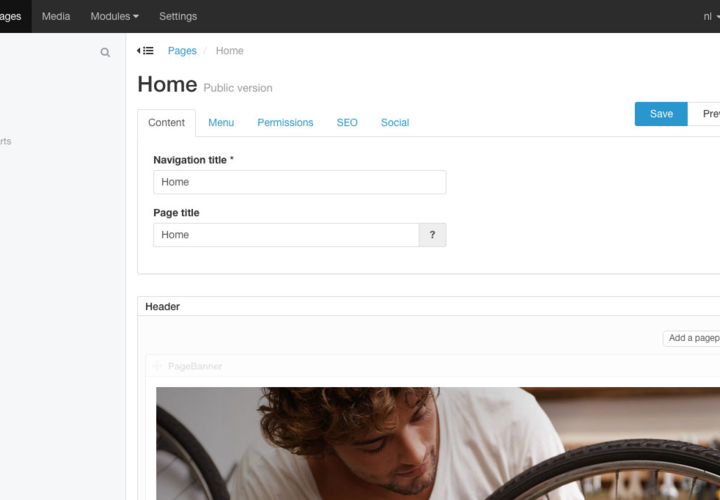
Flexible menu management
Site administrators can publish pages themselves in the site navigation. Provided the layout allows it, they can create pages, sub-pages and even whole sections whether for a limited time or not. Not only pages can be included in these menus, but redirects to other pages or special modules can also be added to this tree structure.
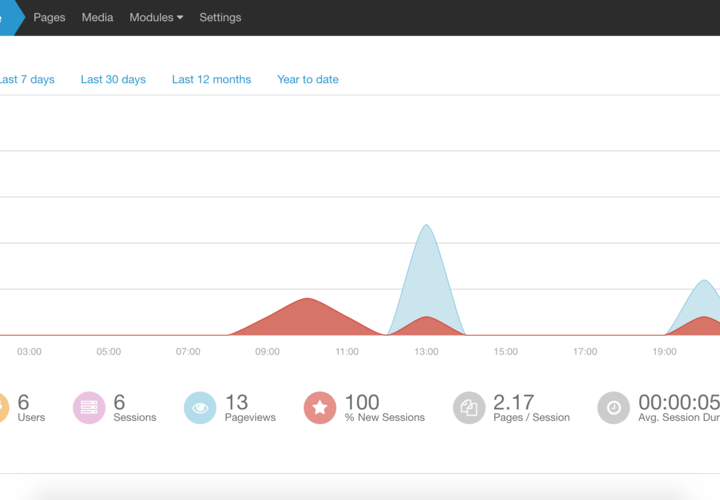
Google Analytics dashboard
The first page in the administration area is a dashboard that can be linked directly to your Google Analytics account. This way monitoring the most relevant usage and conversion numbers of your website in a single glance is fast and easy.
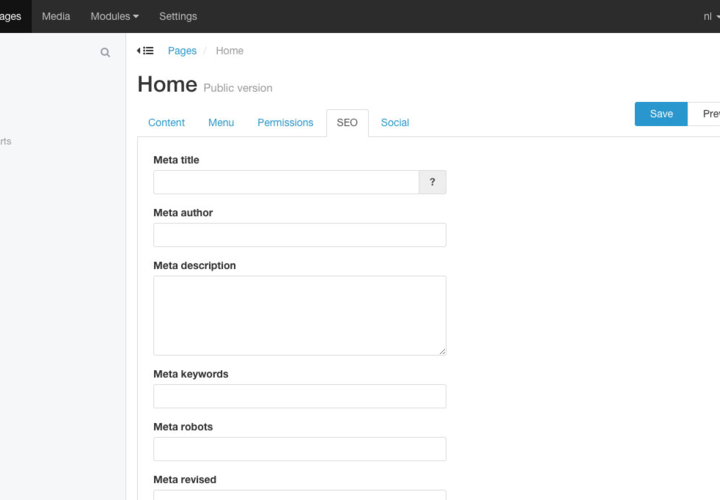
Extensive metadata options
Annotating content with metadata for social sharing and SEO purposes cannot be overlooked nowadays. Every page in the CMS contains editing functionality for OpenGraph data, meta descriptions, keywords and titles. Because the metatagging and tracking options are always changing, a free field to add custom header information is provided as well.
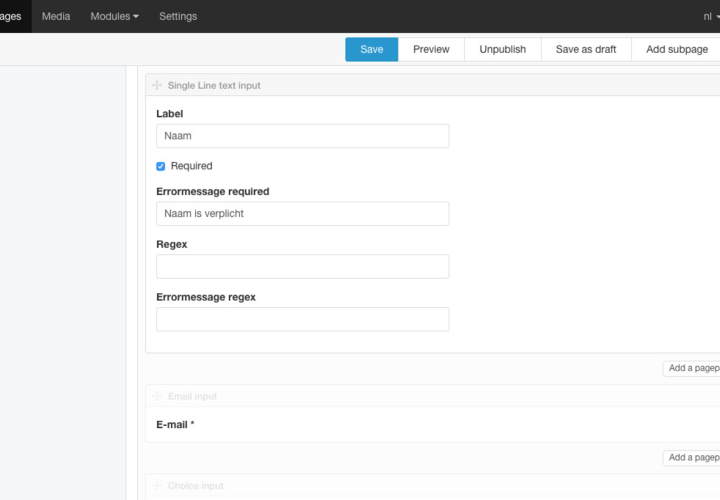
A form builder for administrators
Managing forms, fields and their submissions by the user is a key functionality for a website. Creating and managing them often requires the intervention of technical personnel. This is simply unacceptable in many situations. That’s why our platform contains a module to create forms entirely yourself in the same tree structure as your website and using the same building block concept as the pages, without having to worry about the technical side of things.
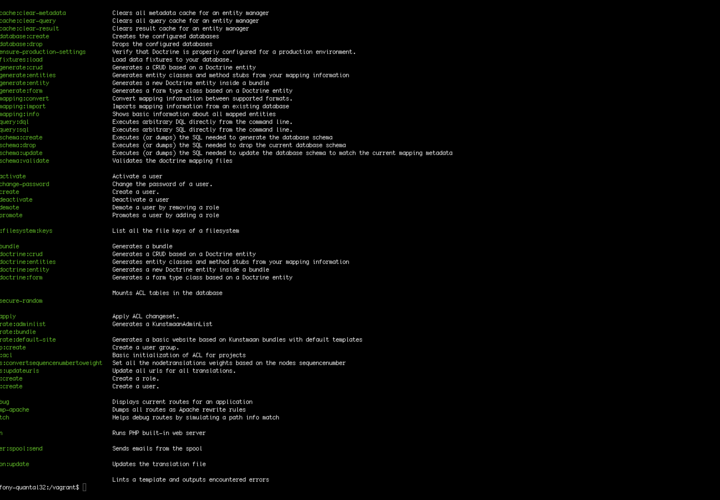
Rapid development with generators and docs
Advanced functionality is very important, but being able to deploy working code using these features is at least as important. That’s why we are providing code generator commands through the CLI, documentation about the code and usage and even complete guides to start your project. This way you can get started on adding value for your client within a few hours.